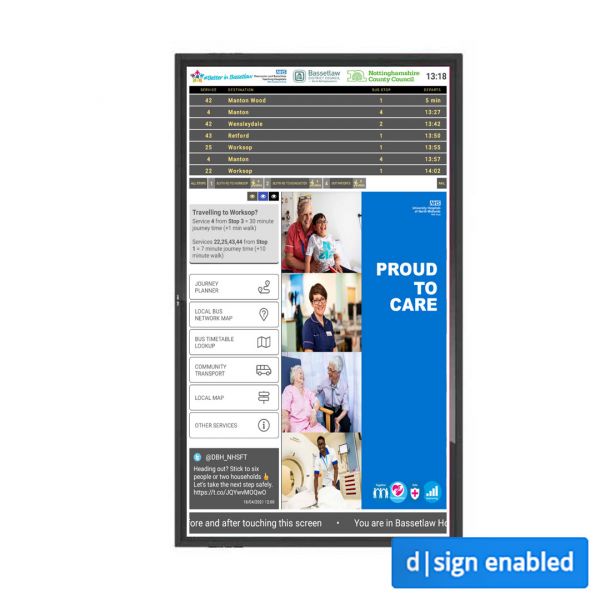CoolAV uses cookies to provide and improve your browsing and shopping experience. If you want to benefit from this improved service, please Accept Cookies. Learn more.
32" Hub Wall Package 18/7
Complete digital signage solution
Included Hardware:
- Full HD Display for 18/7 usage
- Tempered Safety Glass
- 10 Point Touch
- Android 8 OS - software on chip
- RJ45 LAN + WiFi connectivity
- Speakers 2 X10W
- Standard Wall Bracket
- 3 Year Hardware Warranty
Signage Package:
- Compatible with d|sign Hub & Community hub *
- d|sign-Hub Software Installed *
- Remote support ready
* Requires Subscription to dsign Premium Cloud & Hub module
32 32BDL3651T/00 Display
Signage Solutions Multi-Touch Display
Engage them
Inspire collaboration. Deliver information. This responsive Philips Multi-Touch Professional Full HD Display is ideal for multi-finger multi-user applications from wayfinding to presentations. Up to 10 touch points can be active at once.
Operate monitor and maintain with CMND and Control
Run your display network over a local (LAN) connection. CMND and Control allows you to perform vital functions like controlling inputs and monitoring display status. Whether you're in charge of one screen or 100.
CMND and Create. Develop and launch your own content
Take control of your content with CMND and Create. A drag-and-drop interface makes it simple to publish your own content whether it's a daily specials board or branded corporate information. Preloaded templates and integrated widgets ensure that your stills text and video will be up and running in no time.
FailOver ensures that content is always playing
From waiting room to meeting room never show a blank screen. FailOver lets your Philips Professional Display switch automatically between primary and secondary inputs ensuring that content keeps playing even if the primary source goes down. Simply set a list of alternative inputs to be sure your business is always on.
CMND & Deploy. Install and launch apps remotely
Quickly install and launch any app - even when you're off site and working remotely. CMND & Deploy lets you add and update your own apps as well as apps from the Philips Professional Display App Store. Simply scan the QR code log in to the store and click on the app you want to install. The app will be automatically downloaded and launched.
Internal memory. Upload content for instant play
Save and play content without the need for a permanent external player. Your Philips professional display has an internal memory which allows you to upload media into the display for instant playback. The internal memory also functions as a cache for online streaming.
Android SoC processor. Native and web apps
Control your display via an Internet connection. Android-powered Philips Professional Displays are optimised for native Android apps and you can install web apps directly to the display too. A new Android 8 OS ensures the software is kept secure and stays up to date with the latest specification for longer.
| Features | |
|---|---|
| Screen Size | 32 Inch |
| Colour | Black |
| Brightness | 350 cd/m2 |
| Contrast ratio (typical) | 4000:1 |
| Resolution | 1920 x 1080 Pixels |
| Full HD | Yes |
| Response time | 6.5 ms |
| Built-in speakers | Yes |
| Speakers | 2 x 10W |
| Aspect ratio | 16:9 |
| Operating temperature range (T-T) | 0 - 40 |
| HDMI | 2 |
| USB port | 3 |
| VGA (D-Sub) ports quantity | 1 |
| Compatible with VESA-wall mounting system | 100 x 100 mm |
| Dimensions W/O Stand (W x H x D) | 749.1 x 443.6 x 70.4 mm |
| Weight W/O Stand | 8 Kg |
| Energy Class | G |
| Warranty | 3 year de/re warranty as standard - see warranties tab for further options |
| Display Usage | 18/7 |
|---|---|
| Platform OS | Android |
d|sign Hub Overview
Hub is a next-generation kiosk platform you can use in a public facing or internal organisation to give both critical and useful information to viewers passing in the vicinity of the screen, as well as a gateway to further information via touch-screen interaction with the built in navigation.
d|sign Hub is available in both medium and large format display options up-to 55 Inches, with indoor and outdoor, wall mounted or free standing formats.
The design and content for each Hub is almost entirely configurable, and can be changed via the d|sign cloud portal in minutes.
The hub has a main screen with constantly cycling content and live data that operates in a passive format so that users can obtain information at a distance or at a glance, and a menu system that allows the user to interact with the screen by touch - like a big tablet. The menu provides a gateway to more detailed or niche information, or interactive content like web sites, documents and widgets - such as a journey planner.
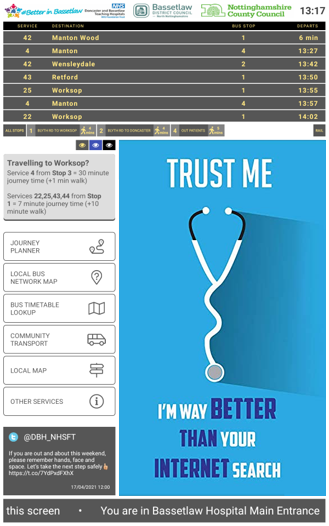 Example health care & transport Hub front page
Example health care & transport Hub front page
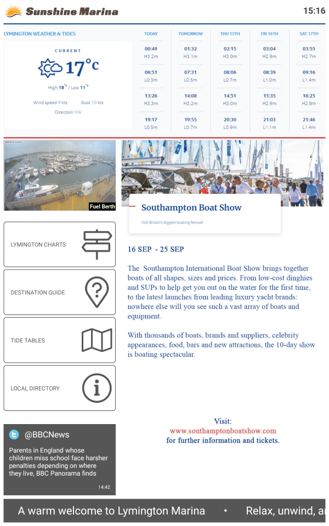 Example marina \ seaside resort hub
Example marina \ seaside resort hub
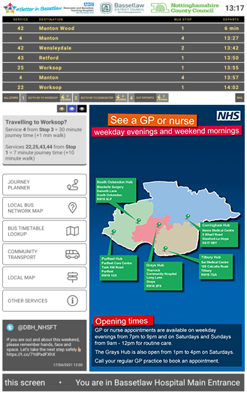 Example health care & transport Hub front page
Example health care & transport Hub front page
 Example holiday park hub
Example holiday park hub
Requirements:
- A portrait touch device 30" - 55"
- An Android media player or software on chip (SoC)
- Subscription to d|sign Premium Cloud
- Subscription to d|sign Hub Module
- Internet connection for hub
- Web browser for management
Call on 0800 999 3700 or email info@procyon.co.uk to arrange a demonstration and discuss options
Hub Features - Main Screen
The Primary Page is shown when no user is interacting directly with the touch screen. The hub top section updates with latest information automatically as events have finished, tides have passed or departures have left. Each of the 4 optional media areas, and the ticker text can contain 1 or more items in a playlist that automatically rotates over time.

- Branding or banner media
Add your logo, credentials or a number of rotating images & banners - Small media area
Media area for images, messages, notices and feeds – even a live CCTV or camera feed - Main navigation
Main hub navigation gives user access to secondary level information and functions - Messages media
Media area perfect for Twitter, news feeds, notices and messages
- Ticker
Text message ticker - perfect for welcome or instruction messages - which can also be scheduled - Infomation Area
List of usefule "at a glance" information such as live feeds - tide times, site events, departures for local transport and more - Large media area
Perfect for bold posters and notices, images, messages, notices, feeds and web pages
Hub Features - Navigation and interactive content
Beyond the Primary Screen the hub provides a navigation and structure that allows the user to access features and more in-depth information of your choosing.
The buttons each represent an area with further information or features. Some are optional that can be turned on and off appropriate to your requirements, others can contain a hierarchical collection of bespoke content you provide, including secondary or further levels of navigation and content as necessary.
All of the content can be tailored to your location, organisation or wider community.
Additional content types could be included within these sections. Please contact us to discuss your requirements.
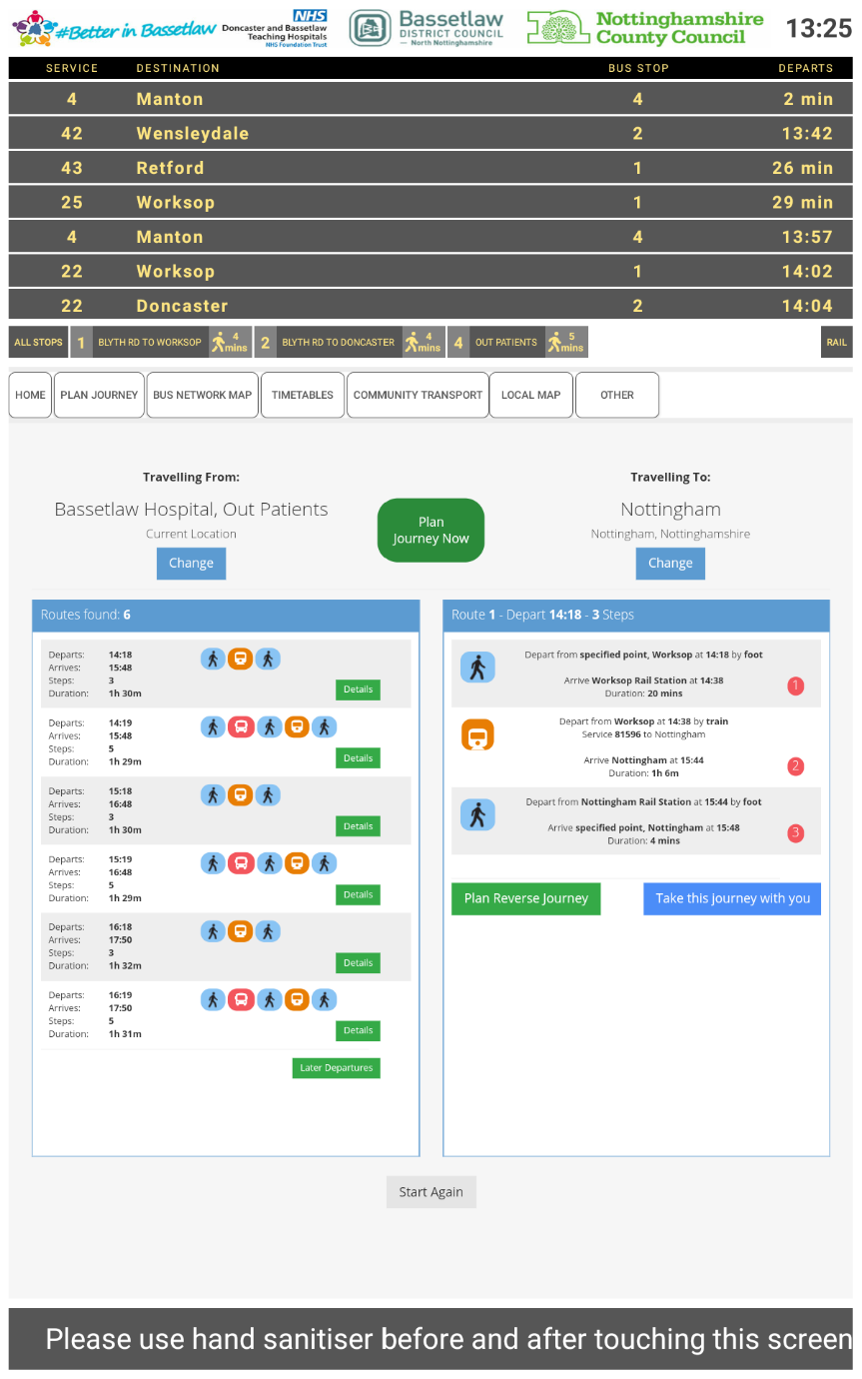
- find near future options for travelling between your current location (by default) and another location of your choosing.
- configure a number of common destinations you know that your Hub users may be interested in
- offer the user a number of journey possibilities with a summary, that incorporates all public transport modes and walking to reach that destination
- make use of real time and scheduled departure information to offer the best options possible
- scan a QR code on their mobile device to download a PDF of their chosen journey to take away with them
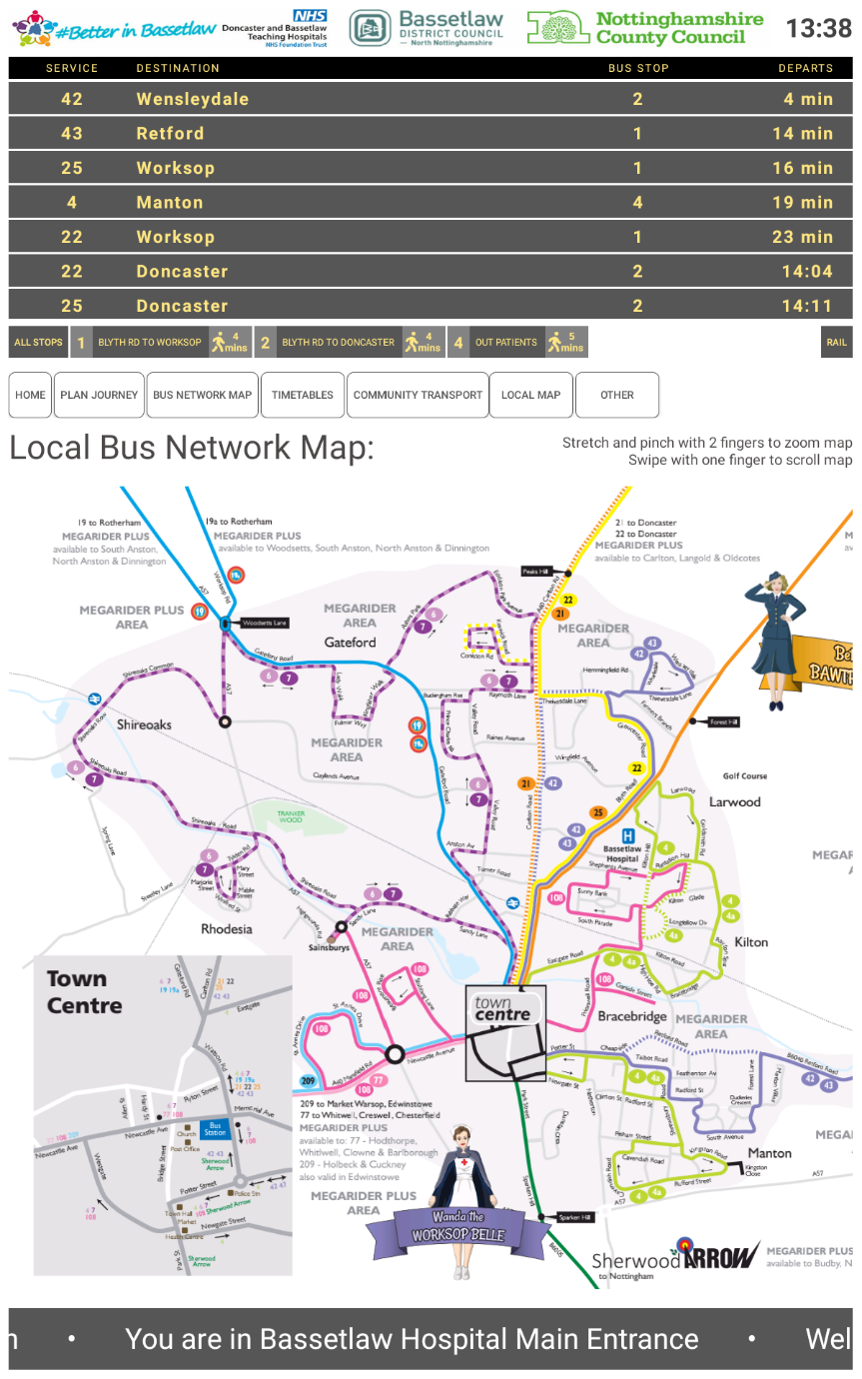
- The Local Bus Network Map feature is content that is available if your local major bus operator(s), such as Stagecoach Bus, provide one for your area.
- The user can use multi-point touch to pinch and zoom or scroll across the map to view the routes
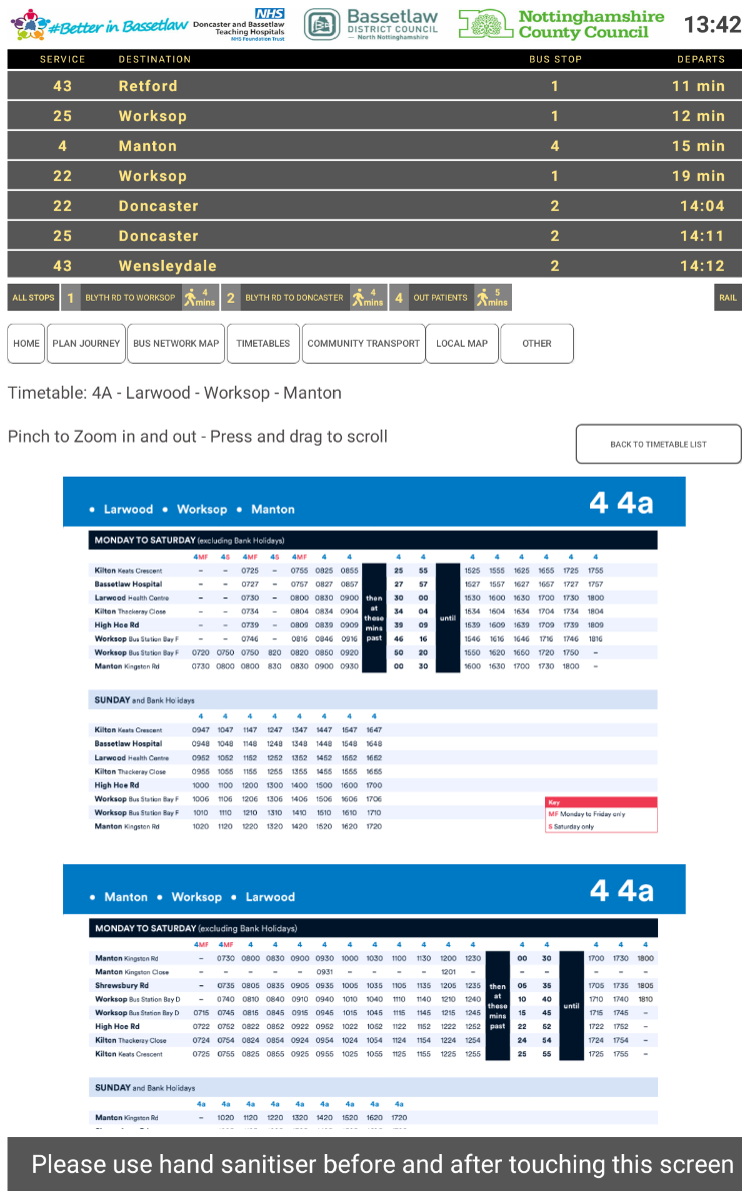
- The timetables feature allows the user to select the published timetable for each route \ location that service appropriate to the vicinity of the screen
- Buses, Trains, Trams, Tides, or other timetabling information you can provide
- Selecting one of the available timetables in the list loads the full timetable for the user to view.
- The user can then use multi-point touch to pinch and zoom or scroll across the timetable that is displayed.
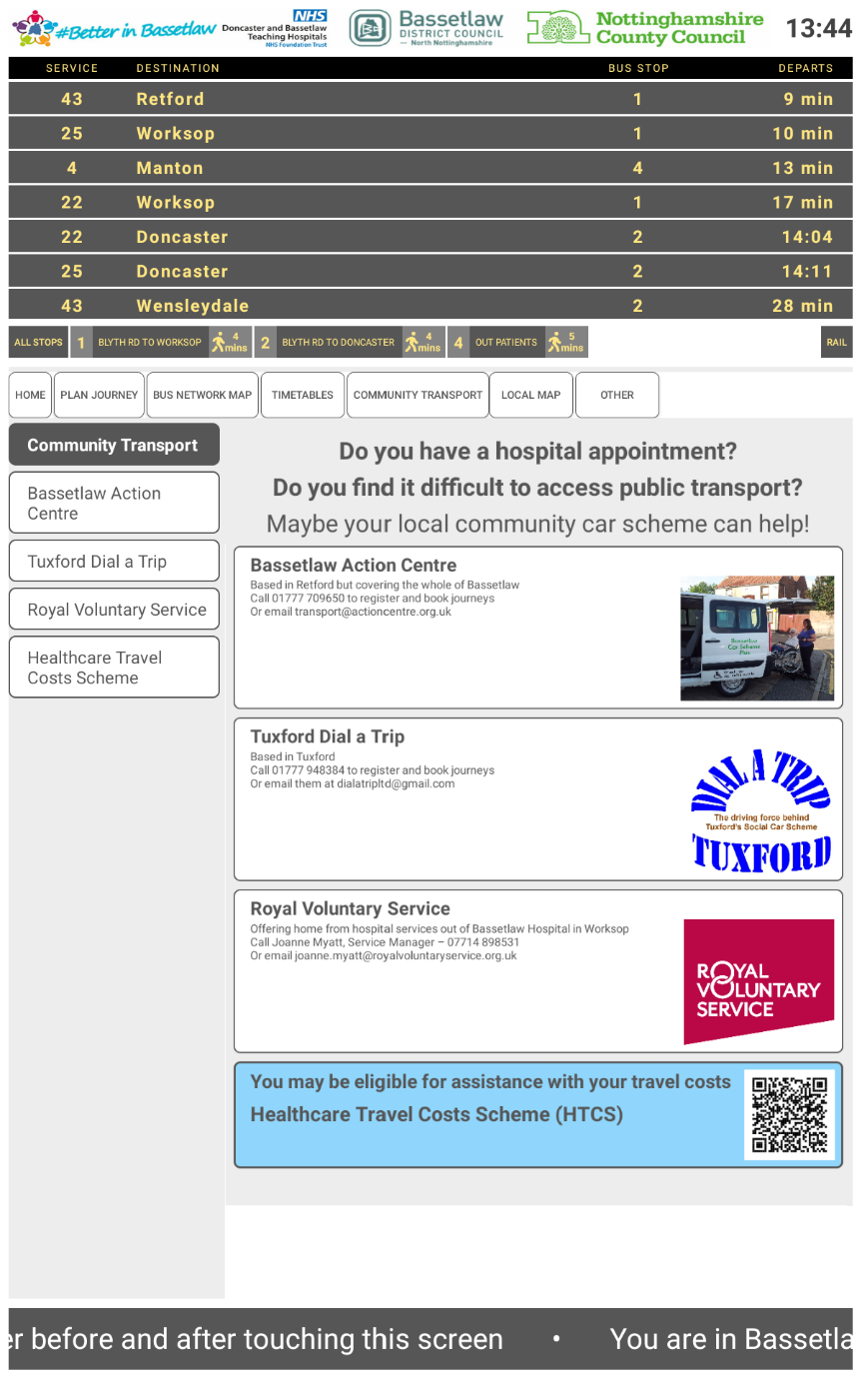
- Displays hierachical content and multi level navigation created in the d|sign InfoPoint App
- The InfoPoint App allows you to create a resource of many different or related pieces of content in hierarchical structure of pages and content.
- Each page in the structure can contain a web page URL or content app to display in the main area, and one or more sub pages
- On each page, as well as the content, the name of the parent page, current page and any child pages are shown on the left so that the user can navigate up and down the tree.
- A Community Hub can contain multiple different InfoPoints under different headings to help organise your content.
- In this example, both the “Community Transport” and “Other Services” sections of the main navigation are InfoPoint areas.